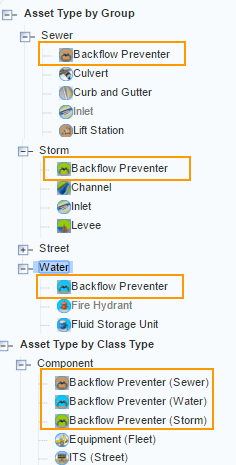Assets
Assets
| Name | App Type | Scope | Auth Type | Resource URI | Civic Platform version |
|---|---|---|---|---|---|
| Delete Assets | Agency | assets | Access token | DELETE /v4/assets/{ids} | 9.0.0 |
| Get All Assets | Agency | assets | Access token | GET /v4/assets | 9.0.0 |
| Get All Linked Assets | Agency | assets | Access token | GET /v4/assets/{id}/linkedAssets | 9.0.0 |
| Get Assets | Agency | assets | Access token | GET /v4/assets/{ids} | 9.0.0 |
| Update Asset | Agency | assets | Access token | PUT /v4/assets/{id} | 9.0.0 |
Assets/Assessments
| Name | App Type | Scope | Auth Type | Resource URI | Civic Platform version |
|---|---|---|---|---|---|
| Create Asset Assessment | Agency | assessments | Access token | POST /v4/assets/{id}/assessments | 9.0.0 |
Assets/Attributes
| Name | App Type | Scope | Auth Type | Resource URI | Civic Platform version |
|---|---|---|---|---|---|
| Get Asset Custom Attributes | Agency | assets | Access token | GET /v4/assets/{id}/attributes | 9.0.0 |
| Get Metadata of Asset Attributes | Agency | assets | Access token | GET /v4/assets/{id}/attributes/meta | 9.0.0 |
| Update Asset Custom Attributes | Agency | assets | Access token | PUT /v4/assets/{id}/attributes | 9.0.0 |
Assets/Documents
| Name | App Type | Scope | Auth Type | Resource URI | Civic Platform version |
|---|---|---|---|---|---|
| Create Asset Documents | Agency | assets | Access token | POST /v4/assets/{assetId}/documents | 9.0.0 |
| Delete Asset Documents | Agency | assets | Access token | DELETE /v4/assets/{assetId}/documents/{documentIds} | 9.0.0 |
| Get All Asset Documents | Agency | assets | Access token | GET /v4/assets/{assetId}/documents | 9.0.0 |
Assets/Records
| Name | App Type | Scope | Auth Type | Resource URI | Civic Platform version |
|---|---|---|---|---|---|
| Get All Asset Records | Agency | assets | Access token | GET /v4/assets/{assetId}/records | 9.0.0 |
Records/Assets
| Name | App Type | Scope | Auth Type | Resource URI | Civic Platform version |
|---|---|---|---|---|---|
| Add Assets to Record | Agency | records | Access token | POST /v4/records/{recordId}/assets | 9.0.0 |
| Delete Assets from Record | Agency | records | Access token | DELETE /v4/records/{recordId}/assets/{ids} | 9.0.0 |
| Get All Record Assets | Agency | records | Access token | GET /v4/records/{recordId}/assets | 9.0.0 |
Settings/Assets
| Name | App Type | Scope | Auth Type | Resource URI | Civic Platform version |
|---|---|---|---|---|---|
| Get All Asset Groups | Agency | assets | Access token | GET /v4/settings/assets/groups | 9.0.0 |
| Get All Asset Size Units | Agency | assets | Access token | GET /v4/settings/assets/sizeUnits | 9.0.0 |
| Get All Asset Statuses | Agency | assets | Access token | GET /v4/settings/assets/statuses | 9.0.0 |
Settings/AssetTypes
| Name | App Type | Scope | Auth Type | Resource URI | Civic Platform version |
|---|---|---|---|---|---|
| Get All Asset Class Types | Agency | assets | Access token | GET /v4/settings/assettypes/classTypes | 9.0.0 |
| Get All Asset Rating Types | Agency | assets | Access token | GET /v4/settings/assettypes/ratingTypes | 9.0.0 |
| Get All Asset Record Types | Agency | settings | Access token | GET /v4/settings/assettypes/recordtypes | 9.0.0 |
| Get All Asset Types | Agency | assets | Access token | GET /v4/settings/assettypes/types | 9.0.0 |
| Get All Asset Usage Types | Agency | assets | Access token | GET /v4/settings/assettypes/usageTypes | 9.0.0 |
Overview:
Assets
Assets can be any object that an agency owns or maintains, such as fire hydrants, valves, manholes, street signs, trucks, desks, buildings, parking lots, and telephone lines. Assets have standard properties such as date of service, start value, current value, depreciation value, salvage value, size, etc. In addition to these asset properties, assets can also have custom attributes which are customized characteristics of assets, structures, and establishments. Asset custom attributes can be grouped into a template, which can be used to create an asset. In addition to custom attributes, asset attribute data can be collected into an attribute table.
Condition assessments apply to assets that change or deteriorate over time. These assets may require a visual condition assessment to effectively manage their life cycle. Transaction records and documents can also be attached to assets. In Civic Platform, an asset is created based on its asset type. An asset type can be associated to specific work order types ("record types"), rating types, and usage types. The following diagram shows the asset object with its related objects supported by Accela API:
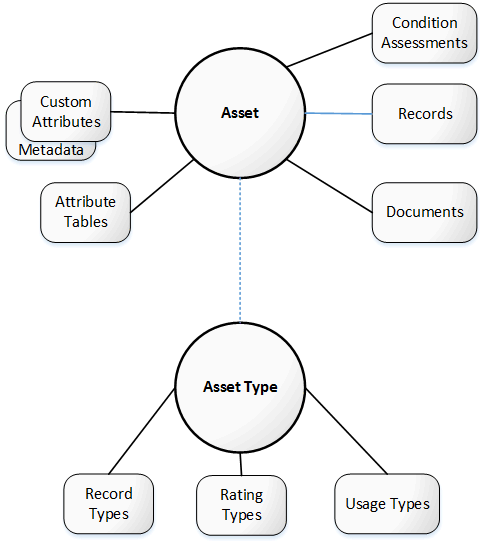
To manage and organize assets and asset types, Civic Platform supports several levels of asset classifications. Each asset is classified with an asset type, and each asset type can be organized within a group or by class type.
In general, assets are classified by the following standard class types:
- Linear - The linear class type indicates a relationship between two assets. For example, a section of street, sidewalk, or runway at the city municipal airport.
- Node - Node-link linear combines assets to indicate an explicit relationship between the assets. Node-link linear requires the user to define the asset ID by identifying the assets on each end of the linear asset. For example, define a sewer main by identifying its end points such as Manholes. Manhole “MH-01” flows to manhole “MH-02” which flows to manhole “MH-03.” The node-link linear allows for the creation of the Sewer Main asset by naming the beginning and end point assets of each pipe. In this example, the agency can create two Sewer Main assets such as class type of node-link linear defined as “MH-01 - MH-02” and “MH-02 - MH-03.”
- Component - The component class specifies assets that are independent and do not connect assets as a building or tools. A component is free of lines and nodes.
- Polygon - The polygon class type includes assets such as water drainage area, a storm drainage area, or a catch basin.
For example, valves, detectors, pressure assemblies, and other devices related to a backflow preventer are classified as a "Backflow Preventer" asset type. The Backflow Preventer has various purposes and can be classified within the Sewer, Storm, and Water asset groups. In addition, a backflow preventer is a component, so it is generally classified under the Component class type. The following sample diagram shows various type classifications for the Backflow Preventer: