API Permission Scopes
Each Accela API resource is assigned a scope which represents the permission to access the resource. When you request an API access token for your app, you specify the scope(s) to allow your app to access the resources represented by the scopes. An app that uses Accela API resources will prompt the user for consent to access the resources.
For example, a sample app called metroCitizenApp has specified "contacts records" as the scope for its API access token. When a user logs in metroCitizenApp, it will prompt the user to allow access to the specified scope resources:
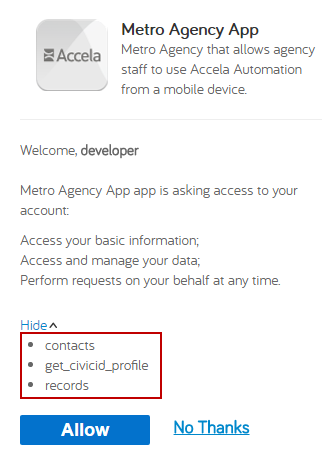
Each scope is associated with multiple Accela API that are related to the scope object. In many cases, as illustrated in the above example, an app will be using multiple Accela API scopes.
The Accela API Reference documentation shows the scope for each API endpoint.