Citizen Access
Citizen Access Self-Registration Requests
The following APIs allow a logged-in Citizen Access user to manage his or her account:
CitizenAccess
| Name | App Type | Scope | Auth Type | Resource URI | Civic Platform version |
|---|---|---|---|---|---|
| Create My Citizen Contacts | Citizen | users | Access token | POST /v4/citizenaccess/contacts | 7.3.3.4 |
| Delete My Citizen Contacts | Citizen | users | Access token | DELETE /v4/citizenaccess/contacts/{ids} | 7.3.3.4 |
| Get My Citizen Contacts | Citizen | users | Access token | GET /v4/citizenaccess/contacts | 7.3.3.4 |
| Get My Citizen Profile | Citizen | users | Access token | GET /v4/citizenaccess/profile | 7.3.3.4 |
| Register Citizen | All | users | No auth required | POST /v4/citizenaccess/register | 7.3.3.4 |
Citizen Access User Management Requests
The following APIs allow an authorized citizen user to manage another citizen user's account:
CitizenAccess/Citizens
| Name | App Type | Scope | Auth Type | Resource URI | Civic Platform version |
|---|---|---|---|---|---|
| Create Citizen | All | users | Access token | POST /v4/citizenaccess/citizens | 7.3.3.4 |
| Create Citizen Contacts | All | users | Access token | POST /v4/citizenaccess/citizens/{id}/contacts | 7.3.3.4 |
| Delete Citizen Contacts | All | users | Access token | DELETE /v4/citizenaccess/citizens/{id}/contacts/{contactIds} | 7.3.3.4 |
| Get Citizen Accounts | All | users | Access token | GET /v4/citizenaccess/citizens/{id}/accounts | 7.3.3.4 |
| Get Citizen Users | All | users | Access token | GET /v4/citizenaccess/citizens | 7.3.3.4 |
| Update Citizen Accounts | All | users | Access token | PUT /v4/citizenaccess/citizens/{id}/accounts | 7.3.3.4 |
| Update Citizen Password | All | users | Access token | PUT /v4/citizenaccess/citizens/{id}/password | 7.3.3.4 |
| Update Citizen Profile | All | users | Access token | PUT /v4/citizenaccess/citizens/{id} | 7.3.3.4 |
Other Citizen Access User APIs:
CitizenAccess/Citizens/Delegates
| Name | App Type | Scope | Auth Type | Resource URI | Civic Platform version |
|---|---|---|---|---|---|
| Create Delegates | Citizen | users | Access token | POST /v4/citizenaccess/citizens/delegates | 7.3.3.5 |
| Delete Delegates | Citizen | users | Access token | DELETE /v4/citizenaccess/citizens/delegates/{ids} | 7.3.3.5 |
| Get All Delegates | Citizen | users | Access token | GET /v4/citizenaccess/citizens/delegates | 7.3.3.5 |
| Get Citizen Delegate Privileges | Citizen | users | Access token | GET /v4/citizenaccess/citizens/delegatePrivileges | 7.3.3.5 |
CitizenAccess/Citizens/Invitations
| Name | App Type | Scope | Auth Type | Resource URI | Civic Platform version |
|---|---|---|---|---|---|
| Get All Invitations | Citizen | users | Access token | GET /v4/citizenaccess/citizens/invitations | 7.3.3.5 |
| Update Invitation | Citizen | users | Access token | PUT /v4/citizenaccess/citizens/invitation/{id} | 7.3.3.5 |
CitizenAccess/Citizens/TrustAccounts
| Name | App Type | Scope | Auth Type | Resource URI | Civic Platform version |
|---|---|---|---|---|---|
| Get Citizen Trust Accounts | All | users | Access token | GET /v4/citizenaccess/citizens/{id}/trustAccounts | 7.3.3.5 |
Overview:
Citizen Access User
Citizen Access users can create and use their own accounts to login Accela Citizen Access. The Citizen Access user has a profile, account status, and contact information such as address(es) and phone number(s).
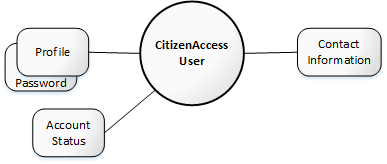
A Citizen Access user can have different roles:
Citizen (Role = "CITIZEN") - Citizens are common public users in your agency. Citizen users access Accela Citizen Access to apply for and pay for permits, schedule inspections, and find information.
Authorized Agent (role = "AUTH_AGENT") - Authorized agents conduct authorized service sales (for example, fishing and hunting license sales) in Accela Citizen Access. An authorized agent can add other citizen users (Authorized Agent Clerks) and enable or disable their accounts. The following diagram shows an agent who can manage other Citizen Access users as clerks:
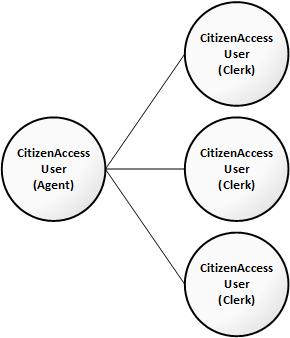
Authorized Agent Clerk (role = "AUTH_AGENT_CLERK") - When authorized agents manage their accounts in Accela Citizen Access, they can authorize clerks to conduct authorized service sales.
Self-Certified Inspector (role = "SELF_CERTIFIED_INSPECTOR") - Self-certified inspectors upload inspection results using Accela Citizen Access. Self-certified inspectors are certified or licensed professionals so at least one licensed professional must be associated to this user. You can also let self-certified inspectors themselves associate licensed professionals with their public user accounts through Accela Citizen Access.
Contract Inspector (role = "CONTRACT_INSPECTOR") - Contract inspectors upload inspection results using Accela Citizen Access. Contract inspectors are certified or licensed professionals or businesses so you must associate at least one licensed professional to the public user account from the Public User portlet. You can also let contract inspectors themselves associate licensed professionals with their public user accounts through Accela Citizen Access.
Citizen Delegates
Citizen users have the ability to designate other citizen users as their delegates and grant the delegates permissions to access their data. Delegates can work on the data based on the granted permissions, such as viewing records, scheduling inspections, creating, renewing and amending records, uploading, downloading and deleting documents, and making payment.
The invited citizen users can accept or reject invitations. When the invited citizen users accept the invitation, they officially become the delegate of the users who invited them. A delegate can work on another citizen user’s data based on the granted permissions.
Citizen users can terminate the delegate relationship which revokes the permissions granted to the delegates. The removed delegates can no longer view or work on the data of the citizen users they act on behalf of.