App Registration
Register your app on the Accela Developer Portal to get an App ID and App Secret and enable you to generate API access tokens. Your app will need these to authenticate Accela API requests.
-
Login the Accela Developer Portal.
Click My Apps, and click Add New App.
The Create a new app page appears:
.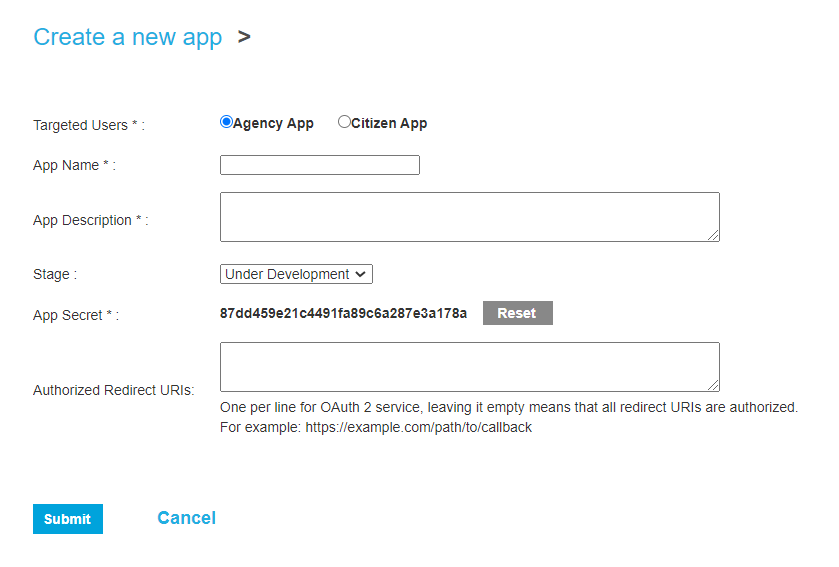
-
Complete the required fields.
Targeted Users Select one of the following options:
Agency App - if your app is for agency staff users
Citizen App - if your app is for citizen users
App Name Enter a unique app name. For example, "MetroPermits App". App Description Enter a description of the app. Stage Select one of the following options:
Under Development - if your app is still being developed
Published - if your app is ready for use
App Secret The app secret is generated automatically. Remember the value of the app secret and it is required when setting up your app with Accela SDK. Enabled Check the box to enable the app or un-check it to disable the app. -
Click Submit.
Your application is now registered with an assigned App ID and App Secret
-
Bookmark the My Apps page as you will need to use the App ID and App Secret when you use the Accela API.