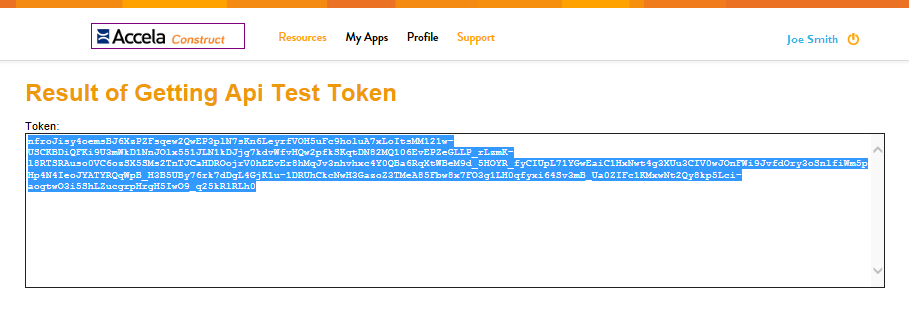Test API Token Utility
Test API Tokens
Accela API resources that access Civic user data (such as address, parcel, owner, contact, professional, inspection, payment, record, workflow, and report information) require an API access token for authentication. For testing purposes, you can generate test API access tokens for your Accela API calls.
The Test API Token Utility
The Developer Portal provides a utility that generates test API access tokens:
https://developer.accela.com/TestToken/Index
To get a test API access token:
-
Go to https://developer.accela.com/TestToken/Index. If you are not logged in the Accela Developer Portal, you will be prompted to login.
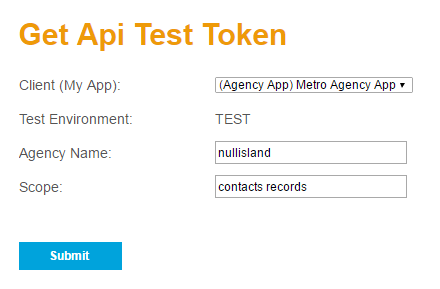
-
Complete the required fields:
Client (My App) Select the app from the list of your registered apps. Agency Name Enter nullislandas the test agency name.Scope Enter either the scope of the Accela API you want to test. The value you enter binds the API token to the API methods associated with the specified scope(s). If you need more than one scope, separate each scope with a space.Note: With Accela V4 API Release Update in January 2017, the individual long scope names from previous releases have been deprecated. The scope group values from previous releases are now used as the scope value.To get the appropriate scope, refer to the Accela API Reference.
In the example illustrated above, get_contacts is the scope for Get All Contacts, Get All Contacts for Record, Create Record Contacts, and Update Record methods, enter “get_contacts records” as illustrated in the example above. get_contacts is the scope name for Get All Contacts, and records is the scope group representing the record-related API methods in this example.
-
Click Submit.
You will be prompted to sign in your app.
-
Enter the test login information:
User Name developer Password accela <Environment> TEST -
Click Allow to give your app permission to perform API requests on your behalf (developer user, in this case).
The generated test API token will be displayed. You can copy the Token string to your test tool or code.